








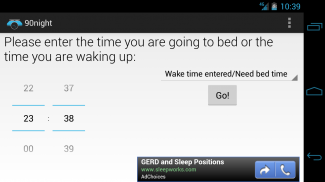
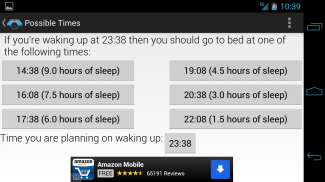
90night
SleepyTime Calculator

90night: SleepyTime Calculator의 설명
Do you ever find yourself waking up feeling cranky even though you had a decent amount of sleep?
Or have you taken a nap and felt great one time yet felt horrible another time?
The reason for such scenarios is that you most likely woke up in the middle of one of your sleeping cycles.
Sleeping works in cycles of 90 minutes. That is why you might get a good amount of sleep yet still feel tired (because you most likely woke up in the middle of one of your sleep cycle).
With 90night (a sleep cycle calculator inspired by the popular website sleepyti.me [Sleepytime, Sleepy time]), you can calculate the times you can wake up if you know when you are going to sleep or you can calculate the times you can go to sleep if you know when you are waking up. It also provides you buttons you can press that can set an alarm for you using your preferred alarm app.Features that 90night includes:[✔]The ability to set how long it takes you to fall asleep and 90night will use that time in its calculations
[✔]Support for both 12/24 hour format (with the ability to change them)
[✔]A night mode for using a dark theme for the app to avoid straining your eyes in the dark
[✔]Buttons to set alarms for each time (with optional confirm dialog box which can be turned on in settings
[✔]The option to automatically add extra snooze alarms after you set the original alarm (with the option to pick how many alarms you want and the interval between the alarms)
[✔]NEW: Dashclock extension to show you your sleep times right from your lock screen!What's different in Plus version:[✔]No advertisements!
[✔]Ability to use shortcuts without sharing the app
[✔]Extra features coming soon!Permissions Explained:• Network communications: Used for ads
• Alarm: For setting your alarmFAQ:Q: Why doesn't 90night have an option to delete alarms?
A: Because as the developer, I am not given permission or the ability (through the API) to go inside alarm apps and delete alarms. There are a few alarm applications out there (such as Circle Alarm) that automatically remove alarms after they have gone off.
Q: Why is the app called 90night?
A: It's actually a play on words! A sleep cycle is 90 minutes long and sleeping happens at night and when the name of 90night [90 night, ninety night] is read out loud it sounds like "nighty night!"
If you have any questions, requests, bugs/issues, or features you want, feel free to email me.
Logo and banner made by Sam Nalty. Visit his bloghttp://holothere.tumblr.com/for holo designs.
App inspired byhttp://sleepyti.me/[Sleepytime, Sleepy time], created by David Shaw당신은 스스로 당신이 잠의 상당한 금액을했다하더라도 불안 기분이 깨어? 찾을 수 있습니까
또는 당신은 낮잠을 찍은 중대한 시간이 또 다른 시간을 끔찍한 펠트 있나요?
이러한 시나리오에 대한 이유는 대부분의 수면 사이클 중 하나의 중간에 일어 났을 것입니다.
구십분의 사이클 작품을 자고. 당신은 그러나 아직도 (당신은 가장 가능성이 수면주기의 한 중간에 일어 때문에) 피곤 수면의 좋은 금액을받을 수있는 이유입니다.
90night (인기 웹 사이트 sleepyti.me [Sleepytime, 잠자는 시간]에서 영감을 수면주기 계산기)과 함께, 당신은 당신이 갈 수있는 시간을 잠을하거나 계산할 수 있습니다 갈 때 알고 있으면 당신이 깨울 수 시간을 계산할 수 있습니다 당신이 깨어 때 당신이 알고있는 경우에 잘합니다. 그것은 또한 당신에게 당신이 원하는 알람 앱을 사용하는 알람을 설정할 수 누르면 버튼을 제공합니다.
90night 포함의특징의 유형 :
[✔]이 잠들 90night 가을 당신 걸리는 시간을 설정하는 기능은 계산에 그 시간을 사용합니다
[✔] 두 12 / 24 시간 형식에 대한 지원 (이를 변경하는 기능)
[✔] 어둠 속에서 눈을 긴장 방지하기 위해 응용 프로그램에 대한 어두운 테마를 사용하기위한 야간 모드
[✔] 버튼을 매번 경보 (설정에서 활성화 할 수있는 옵션을 확인 대화 상자 설정하기
[✔]는 원래 경보를 (당신이 원하는 얼마나 많은 알람을 선택하는 옵션과 알람 사이의 간격)을 설정 후 자동으로 추가 스누즈 알람을 추가 할 수있는 옵션
[✔] NEW : Dashclock 확장 바로 잠금 화면에서 당신에게 당신의 수면 시간을 표시합니다!다운로드 플러스 버전에서 다른 무엇 :
[✔] 아니 광고!
응용 프로그램을 공유하지 않고 바로 가기를 사용하려면 [✔] 능력
[✔] 추가 기능이 곧 온다!
의권한 설명 :
• 네트워크 통신을 광고에 사용
• 알람 : 당신의 경보 설정에 대한다운로드 FAQ :
Q : 왜 90night 알람을 삭제하는 옵션이 없습니다?
A : 개발자로서, 나는 허가 또는 알람 애플 리케이션 내부에서 이동 및 경보를 삭제하는 기능 (API를 통해) 주어지지하고 있기 때문에. 그들은 떨어져 간 후에 자동으로 경보를 제거 거기에 몇 가지 알람 응용 프로그램 (예 : 서클 알람 등)가 있습니다.
Q : 왜 90night라는 응용 프로그램은 무엇입니까?
A : 그것은 실제로 낱말에 놀이입니다! 수면주기는 90 분 길이 자고 밤에 일어나는 경우 90night의 이름 [90 밤, 아흔 밤]이이 같은 소리 소리내어 읽을 수있다 "잠옷 밤!"
당신은 어떠한 질문, 요청, 버그 / 문제, 또는 당신이 원하는 기능이 있다면, 나에게 이메일을 보내 주시기 바랍니다.
로고와 샘 Nalty 만든 배너입니다. 홀로그램 디자인에 대한 자신의 블로그http://holothere.tumblr.com/를방문하십시오.
응용 프로그램은 데이비드 쇼에 의해 만들어진,http://sleepyti.me/[Sleepytime, 잠자는 시간]에서 영감을
























